We've enhanced the Watchlist app with the following;
You can view all your own and any shared watchlist together
When you view a particular watchlist, all your watchlist are available from a drop down menu
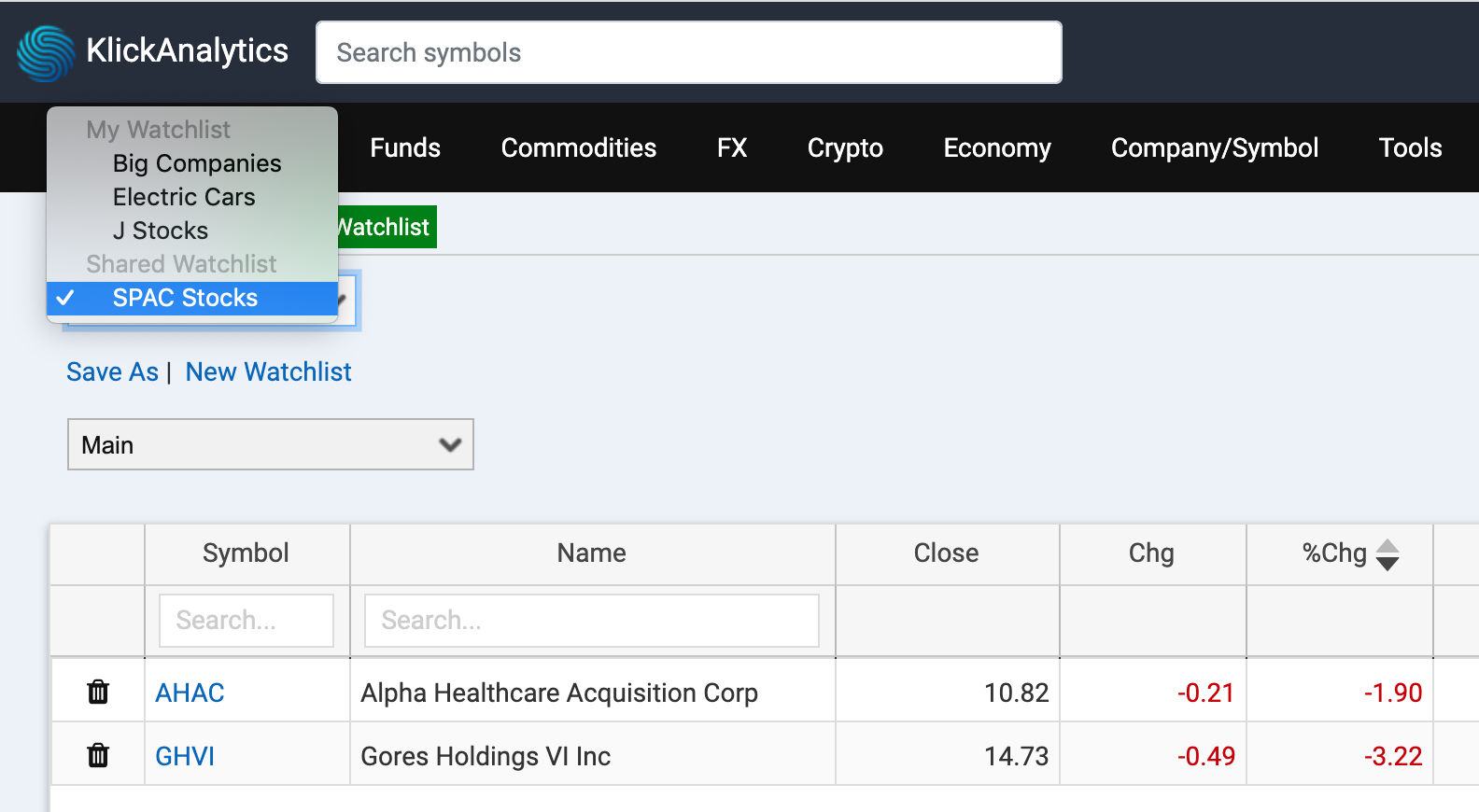
In addition, when you view a shared watchlist, a top caption appear as "Shared Watchlist"
You can also make a copy of all the instruments from your shared watchlist via "Save As" link too
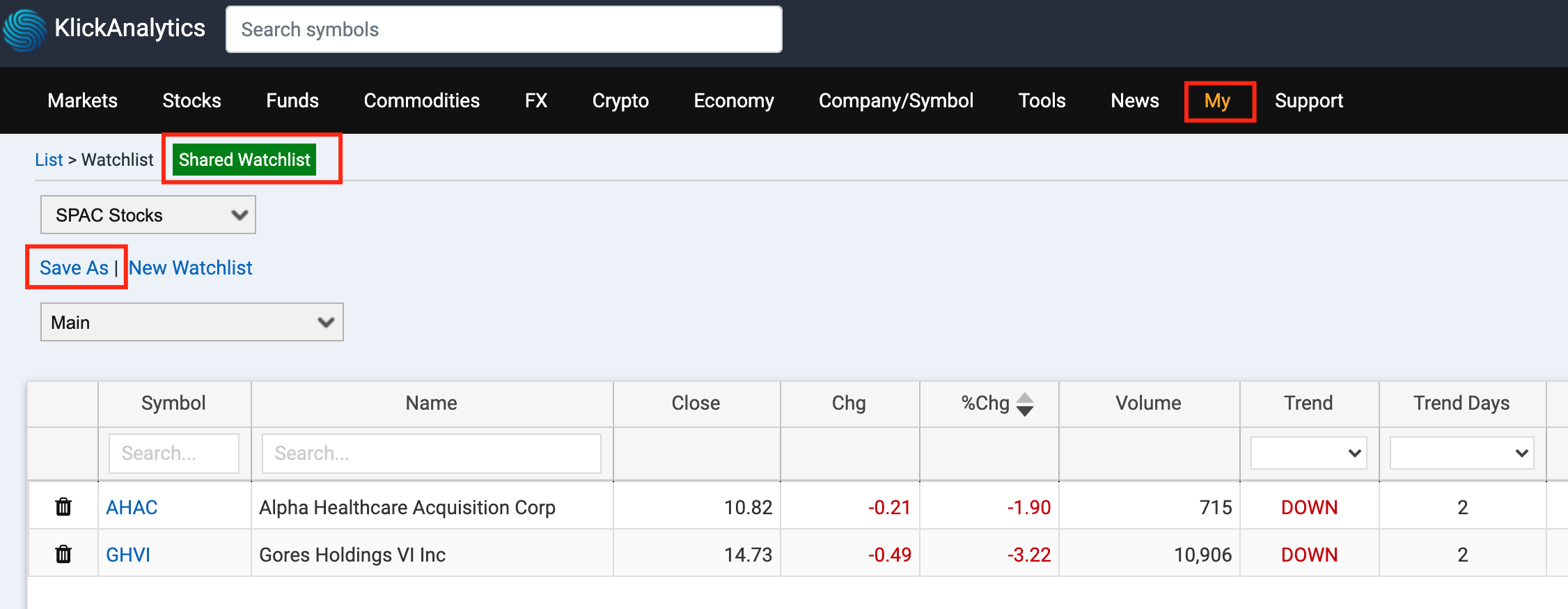
In this way, you can quickly browse any of your own watchlist as well as any shared watchlist, all in one place.
To access: From the top menu, Select Tools > Watchlist

